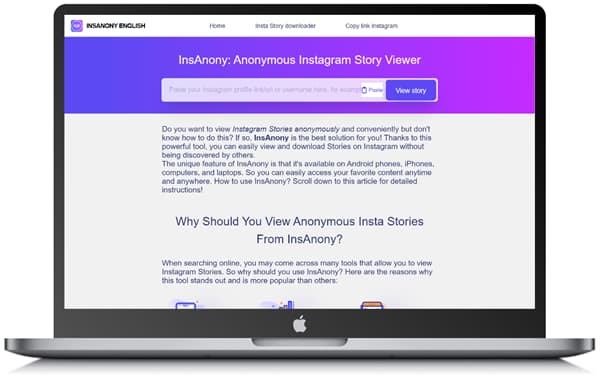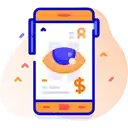How to download Instagram stories on Android!
To download Instagram Stories on an Android device without needing an app, you can use the Insanony.app website.
- Step 1: Visit the "InsAnony.app" website using a browser on your Android phone (e.g., Chrome, Firefox, Opera...)
- Step 2: Enter the Instagram username of the Story you want to download in the provided field.
- Step 3: Press enter to convert to the "MP4" format.
- Step 4: Now click the download button to save the video or image story to your Android device.
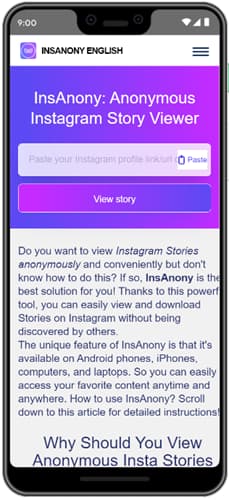
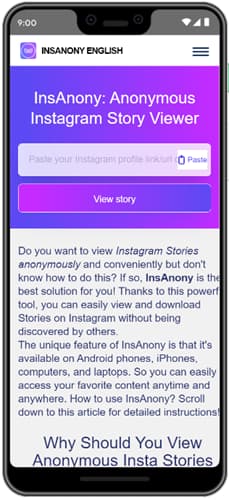
How to save Instagram Story videos on iPhone/ iOS!
iPhone, Ipad users can also easily save Instagram Stories through the Insanony.app website, and here are the steps to do it.
- Step 1: Access the "InsAnony.app" website using a browser on your iPhone (e.g., Safari, Chrome, Opera...)
- Step 2: Enter the Instagram username of the Story you wish to download in the provided field.
- Step 3: Press enter to convert to the "MP4" format.
- Step 4: Now click the download button to save the video or image story to your device.
How to convert and download Insta Story MP4 on Computer/ PC!
Downloading and converting Instagram Stories to MP4 on a computer, be it Windows, MacOS, Linux, etc., can also be easily accomplished through the Insanony.app website.
- Step 1: Access the website: Visit the "InsAnony.app" website using a web browser on your computer..
- Step 2: Enter the username: Type the Instagram username of the Story you wish to download in the provided field..
- Step 3: Convert to MP4: Press enter to convert to the "MP4" format..
- Step 4: Download: Now click the download button to save the video or image story to your computer or laptop..
done!