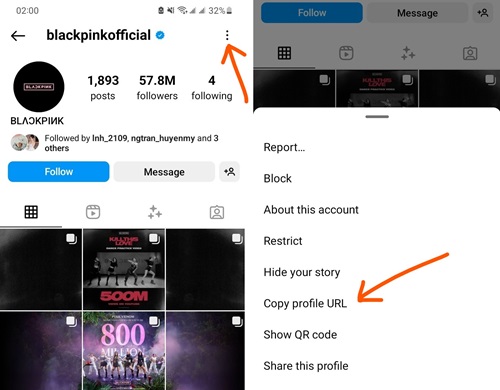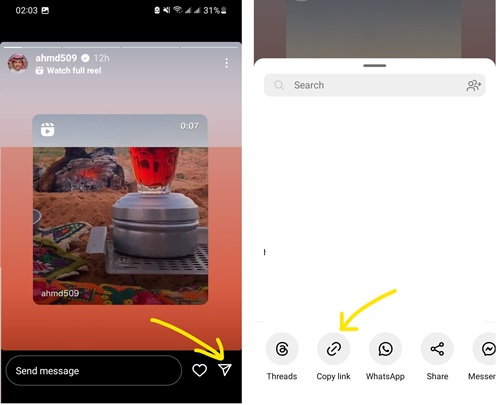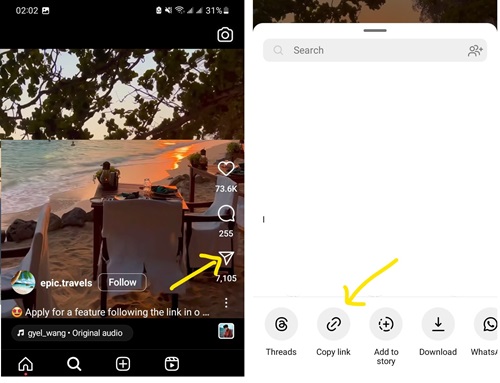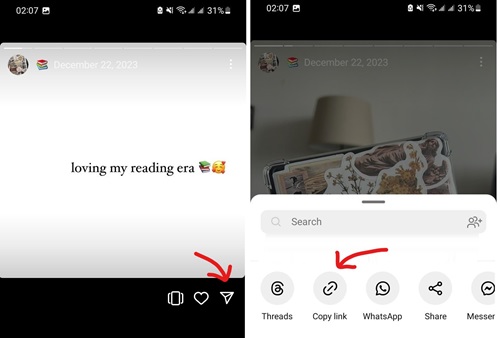How to copy Instagram Story/ Username, Reels, Highlight links

- To effortlessly share links from various content on Instagram like stories, profiles, reels, highlights, videos, or photos, the following guidelines provided by InsAnony.app can be a great starting point.
- It's important to note that the specific steps might slightly differ based on the device you're using (iOS, Android, web) and the app version.
Easy Steps to Copy an Instagram Profile/Username Link
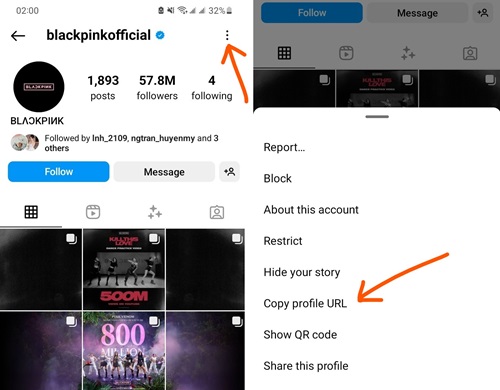
- On Mobile Devices:
- Step 1: Visit the profile page you wish to copy the link from.
- Step 3: Look for and tap on the three dots or three horizontal lines located at the top right corner.
- Step 4: Select "Copy Profile URL" from the menu that appears. And you're all set!
- On a Computer:
- Open your browser and navigate to the Instagram profile page whose link or username you want to copy.
- Highlight and copy the URL from the browser’s address bar.
- Press Ctrl + C to copy the link successfully!
- Example of a profile link: https://instagram.com/messi where the username is messi.
Quick Guide to Copying an Instagram Story Link
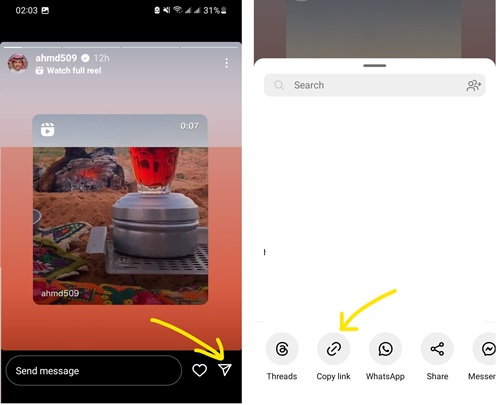
- On Mobile Devices:
- Step 1: Open the Instagram app.
- Step 2: Go to the story you want to copy the link of.
- Step 3: Press the share icon located at the bottom right corner of the story.
- Step 4: Choose "Copy Link."
- Example story link: https://instagram.com/stories/username/193242512
- On a Computer:
- Access the Instagram website on your web browser.
- Log in to your Instagram account.
- Click on the story whose link you want to copy.
- Highlight the URL in the browser’s address bar and press Ctrl + C to copy the link successfully.
How to Copy an Instagram Reels Link!
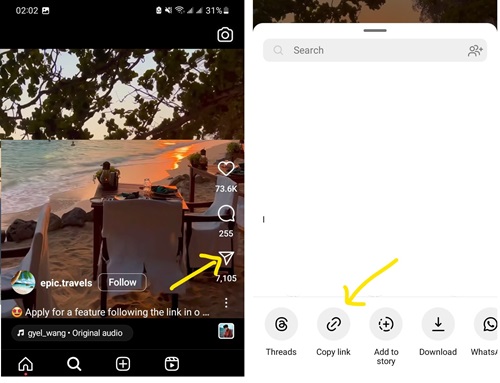
- On Mobile Devices:
- Step 1: Open the Instagram app.
- Step 2: Navigate to the reels you wish to copy the link of.
- Step 3: Tap the share icon at the bottom right corner of the reels.
- Step 4: Select "Copy Link."
- Example reels link: https://instagram.com/reel/C29JISD
- On a Computer:
- Visit the Instagram website on your web browser.
- Log into your Instagram account.
- Go to the reels you want to copy the link of.
- Click the three dots at the top right corner of the reels.
- Choose "Copy Link".
Copying an Instagram Highlight Link
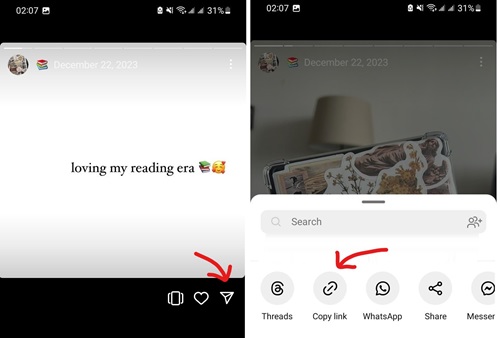
- On Mobile Devices:
- Step 1: Open the Instagram app.
- Step 2: Navigate to the reels you wish to copy the link of.
- Step 3: Tap the share icon at the bottom right corner of the reels.
- Step 4: Select "Copy Link."
- Example reels link: https://instagram.com/reel/C29JISD
- On a Computer:
- Visit the Instagram website on your web browser.
- Log into your Instagram account.
- Go to the reels you want to copy the link of.
- Click the three dots at the top right corner of the reels.
- Choose "Copy Link".