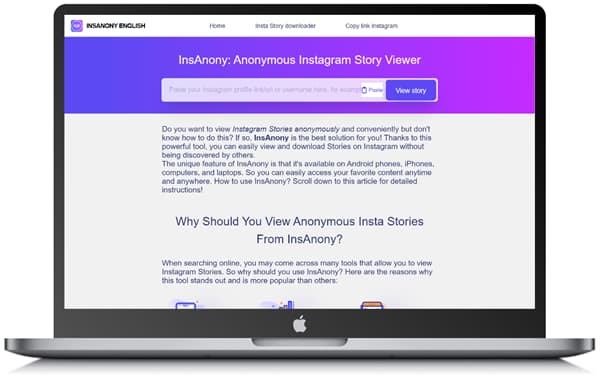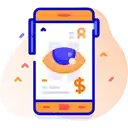How To Use InsAnony To View IG Stories On Android?
If you use an Android phone or tablet, see the detailed instructions below to use InsAnony. com:
- Step 1: Visit the InsAnony website: InsAnony.app
- Step 2: Enter the Instagram username of the person whose story you want to see in the search box.
- Step 3: Click the "View story" button
- Step 4: InsAnony will display that user's story for you. You can view stories, download photos or videos, and even see their highlights.
- However, keep the following considerations in mind when using InsAnony to view IG Stories on your Android device:
- You need an internet connection to use InsAnony.
- InsAnony does not store any of your personal information.
- Use usernames instead of full names to search for accounts, for example, @cristiano.
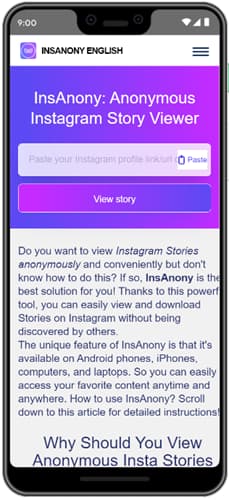
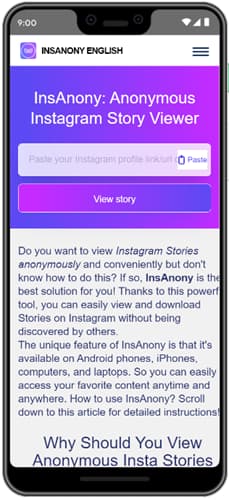
How To View Instagram Stories On iPhone From InsAnony?
If you use an iPhone or iPad (IOS) tablet, apply the following simple steps to use InsAnony:
- Step 1: Visit the InsAnony website: InsAnony.app
- Step 2: Enter the Instagram username of the person whose story you want to see in the search box.
- Step 3: Click the "View story" button.
- Step 4: InsAnony com will display that user's story for you. You can view stories, download photos or videos, and even see their highlights.
How To View IG Stories Anonymously On A Computer With InsAnony?
If you use a Windows PC, MacOS Laptop, or Linux computer, check the detailed steps below to use InsAnony:
- Step 1: Visit the InsAnony website: InsAnony.app
- Step 2: Enter the Instagram username of the person whose story you want to see in the search box.
- Step 3: Click the "View story" button.
- Step 4: InsAnony will display that user's story for you.
- Remember the following things when using InsAnony to view IG Stories on your computer or laptop:
- 1. You can use InsAnony on any web browser like Chrome, Firefox, Safari, etc.
- 2. InsAnony works on both Windows and Mac OS.
2024